- By: Admin
- November 13, 2023
- 1522 views
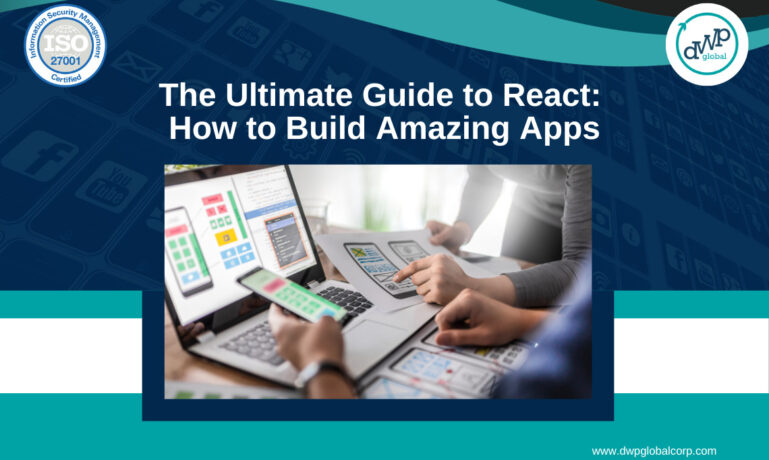
React is an open-source JavaScript library typically used for creating user interfaces. Facebook developed React. React is renowned and widely used by developers due to its loading speed of UIs and provisions of effective user experience. React allows you to set different views for components depending on the state. React is known for effective ways of changing the library depending on the required parts instead of reloading the app.
React’s popularity has led to the development of a robust ecosystem of libraries, tools, and extensions, making it an adaptable choice for building web applications. Additionally, React Native is a framework built on top of React, enabling developers to build mobile applications for iOS and Android using React concepts and components.
To get started with React, you’ll need to have a good grip on JavaScript, HTML, and CSS. You can create React applications using tools like Create React App or by setting up your development environment manually. You can watch one of the best YouTube channels like FreeCodeCamp and Traversy Media to code React JS.
A Good Software Development Company will ensure managing specifications, design, programming, documentation, testing, and debugging required to build and maintain applications.
This article will delve into the components, libraries, frameworks, and tools required to build fast and quality React applications.
Advantages Of React Technology
While React offers numerous advantages, it’s important to note that the choice of technology should also consider the particular requirements of your project, your team’s expertise, and the overall goals of your application.
- Component-based architecture: React is designed with the concepts of reusable and composable components. This approach makes it effortless to develop and maintain complex user interfaces.
- Declarative Syntax: React uses declarative syntax that allows you to describe the structure of the user interface (UI) based on the present state. React updates the document object model (DOM) to match the state.
- Performance Optimization: React provides multiple performance optimization techniques, such as React.memo, PureComponent, and shouldComponentUpdate to ensure the prevention of unnecessary renders and improvisation of the app development process.
- Strong Developer tools: React offers a set of strong development tools that simplify the debugging and profiling of React apps. These tools identify and perform specific tasks to resolve performance issues.
- React Native: React is used to build not just web applications but also mobile applications through React Native, allowing code reusability between web and mobile platforms and saving development time and effort.
A Best Mobile App Development Company can provide you with the ultimate guide towards the development of mobile applications using React Native.
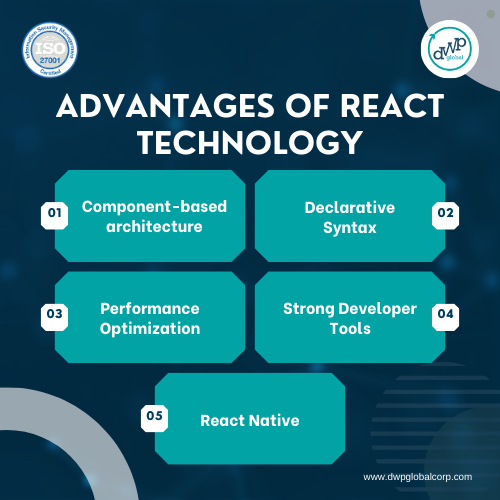
Ways to Develop React Applications
Creating a React web application can be done in various ways, depending on your preferences and project requirements. Here are some different methods to create a React web application.
1. Create React App (CRA):
The most popular and recommended technique to start a React project is by starting with the Create React App (CRA) framework. It is a command line tool that sets up a new react app with a default configuration, including webpack, development server, and Babel. Create React App (CRA) is a framework that is easy yet effective for beginners and developers to create React applications.
Here’s the code to create a new app with React:
npx create-react-app my-react-app
cd my-react-app
npm start
2. Next.js :
Next.js is a popular framework built on top of React that eases the development of server-rendered React applications. Next.js provides server-side rendering, routing, and a lot of other advanced features. Follow the below command line to build an app with Next.js :
npx create-next-app my-nextjs-app
cd my-nextjs-app
npm run dev
3. React with TypeScript :
You can create a react application using typescript if you prefer type checking and static analysis. Create React App also supports typescript. Type the following commands to add a typescript to your project :
npx create-react-app my-ts-react-app –template typescript
4. Manual Setup with Webpack:
For better control of the configuration of your new React project, Webpack helps you set up React manually, allowing you to customize every aspect of the development process. You will have to install React, ReactDom, and other dependencies and configure Babel and Webpack. This way is more complex but flexible.
5. Parcel Bundler :
The Parcel is a zero-configuration bundler that can be used to develop React apps speedily. It is renowned for its simplicity. You can begin your react projects using Parcel by running the following commands :
mkdir my-parcel-react-app
cd my-parcel-react-app
npm init -y
npm install react react-dom
npm install –save-dev parcel-bundler
6. Gatsby :
Gatsby is another framework built on React that specializes in building speed and optimized web applications and websites. It is specifically well-suited for blogs and content-heavy sites. Type the following Gatsby CLI to create a Gatsby site :
npx gatsby new my-gatsby-site
cd my-gatsby-site
npm run develop
7. Mobile app with react :
React Native helps create mobile applications for Android and IOS. React Native helps you to write code that compiles to native components, offering a shared code base for both platforms. React Native is best for developing mobile applications.
Developers and beginners can use different IDEs like Visual Studio Code, Atom, and WebStorm to code and build React apps and mobile apps.
A good web development company will be responsible for working with its design team and clients to build end-to-end websites and applications to provide a good user experience and functionality on the users’ end.
Tips to Start with React
Starting with React can be an exciting journey, but it may also seem overwhelming at first. Here are some tips to help you get started with React effectively.
- Learn JavaScript Fundamentals: React is built on JavaScript, so having a strong foundation in JavaScript is essential. Ensure you understand concepts like variables, functions, arrays, objects, and ES6/ES7 features like arrow functions, classes, and destructuring.
- Start with Small Projects: Begin by building simple React applications to grasp the core concepts. Start with a “Hello World” app and gradually add more complexity as you become comfortable.
- Learn React Concepts: It is important to understand the concept of components in React. Components can be described as building blocks of React applications.
- Learn about props and state: Props allow you to pass data into components, while state manages a component’s data that can change over time.
- Testing: Learn about testing React components. Tools like Jest and React Testing Library are widely used for testing React applications. Writing tests is essential for maintaining code quality.
Conclusion
React.js is a robust JavaScript library renowned for constructing user interfaces. Web developers often choose it for its simplicity and efficiency in creating interactive and dynamic web applications. This library is known for its component-based architecture, enabling developers to build reusable UI components simplifying the management and upkeep of extensive applications.
In the blog, we have explored details about various frameworks, tools, and libraries and a guide to start with React JS. A good Website Design and Development Company consists of skilled developers ensuring efficient development of websites and applications with the latest features and the least errors.

