- By: Admin
- February 26, 2024
- 2385 views

Business intelligence refers to the process of transforming raw data into actionable insights that involves data gathering, integration analysis, and data visualization. On the other hand, Power BI is a software suite that provides various tools for data visualization, exploration, and reporting, particularly focusing on presenting the data in a visually appealing manner.
In today’s world, businesses depend highly on powerful tools and technologies for analysis and derivation of insights from vast amounts of data sources. Microsoft Power BI has emerged as a top business intelligence tool, allowing organizations to turn data into actionable insights. However, to fully harness the potential of Power BI, seamless integration with robust data management solutions like Power IQ is crucial.
Data analytical software solutions play a crucial role in changing raw data into actionable insights that drive data-driven decision-making.
This blog will provide you with deeper details and key advantages of integrating Power BI and Power IQ to enhance data analysis, decision-making processes, and security measures.
Key Takeaways
- Enhance data analysis and decision-making with Power IQ for Power BI.
- Seamlessly integrate Power BI and Power IQ for improved security and efficiency.
- Empower administrators with streamlined tasks and optimized performance.
- Simplify data management and collaboration with user-friendly Power IQ features.
- Boost efficiency and competitiveness with Power BI and Power IQ integration.
Empowering Data-driven Decisions with Power BI
Power BI has remodeled the way businesses analyze data, allowing users to create dynamic reports and dashboards easily. Power BI’s advanced interface and powerful features allow organizations to access data from different resources, visualize it using interactive reports, and extract valuable information to make decisions.
Whether deployed or on-premises in the cloud, Power BI provides flexibility and scalability to meet the ever-changing business needs of all sizes. Organizations can start small and scale their BI initiatives as their data and analytics needs grow, making sure that they remain agile and competitive in a constantly changing marketplace.
Power BI performs a series of operations on data for decision-making, such as data acquisition and collection, data modeling and analysis, data exploration and visualization, and many more! Keep reading to know more about them.
Strategic Integration with Power IQ
Power IQ, developed by DWP Global Corp, is an indispensable add-on tool tailored to the Power BI environment, informed by valuable insights from clients and the Microsoft user community. Seamlessly integrated with Power BI, Power IQ elevates the platform’s capabilities by providing timely alerts, detailed data refresh history, and facilitating dashboard design with the latest datasets. This integration allows users to visualize the impact of data and performance effectively.
It empowers Power BI developers with advanced admin-level features to manage complex data and craft impactful dashboards, enhancing decision-making and data management. With administrative features like the Best Practices Analyzer, Power IQ grants administrators’ complete control over settings and policies, ensuring adherence to Microsoft Power BI standards. Unleash the full potential of your analytics with Power IQ’s enriched capabilities, making Power BI a more robust tool for data visualization and business intelligence.
Experience the future of data analytics with Data Analytics Software Development Company, your trusted partner in software development.
Power IQ Admin Features: Elevating Power BI Excellence
In the realm of Power BI administration, ensuring compliance, optimizing performance, and maintaining efficient workflows are paramount. With Power IQ’s comprehensive suite of admin-level features, administrators can streamline their tasks, enhance data governance, and foster collaboration across the organization.
Best Practices Analyzer:
- Gain insights into compliance with six key parameters: Performance, Formatting, Maintenance, DAX Expression, Error Prevention, and Naming Conventions.
- Identify deviations from standards and categorize errors for efficient resolution.
- Optimize model performance, standardize data presentation, streamline maintenance, ensure reliable DAX expressions, prevent errors, and maintain consistent naming conventions.
Timely Updates on Gateway Statuses:
- Stay informed with proactive alerts for offline gateways.
- Take prompt action to prevent potential data disruptions and ensure a seamless gateway experience for users.
Track Inactive Datasets:
- Monitor inactive datasets, reports, and dashboards.
- Send email alerts to users for timely resolution and data management.
Subscription Management:
- Access detailed dashboards and report subscriptions.
- Enable or disable subscriptions as needed, ensuring efficient management of resources.
With Power IQ’s powerful admin-level features, Power BI administrators can navigate the complexities of data governance and administration with ease, enabling them to optimize performance, ensure compliance, and drive efficiency across the organization.
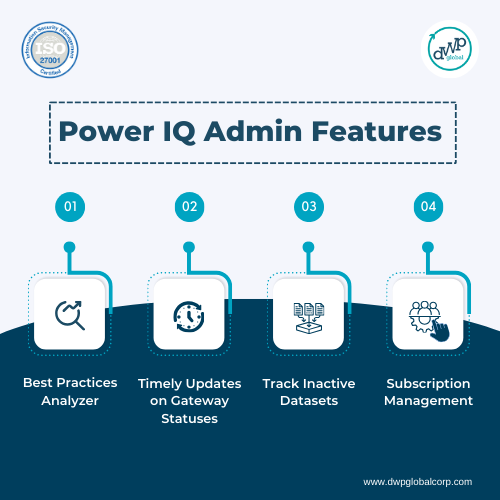
Power IQ's User-Friendly Features
Power IQ offers a comprehensive set of features that not only empower administrators but also enhance the user experience in Power BI. These user-friendly features streamline data management, promote collaboration, and ensure efficient decision-making. Here’s how Power IQ’s user-level features elevate your Power BI experience:
Easy Data Refresh:
- Streamline data management with bulk and selective dataset refresh options.
- Share refresh statuses and provide on-demand updates effortlessly.
Data Refresh History:
- Maintain a comprehensive dataset refresh history for easy reference.
- Monitor refresh times effortlessly for optimal performance.
Query Simplification:
- Simplify complex queries with an intuitive tool, enhancing efficiency with a single click.
Error Prevention:
- Proactively identify and rectify potential errors before they impact reports, ensuring data accuracy.
Workspace Management:
- Simplify workspace management by receiving alerts to add or update users.
- Restore deleted workspaces and access workspace usage metrics seamlessly.
Alerts & Notifications:
- Customize alerts based on specific thresholds and user preferences for proactive monitoring.
Performance Enhancement:
- Identify and address bottlenecks affecting Power BI performance, optimizing queries for speed.
Effective Data Utilization:
- Access detailed information on dashboards and tiles effortlessly, facilitating informed decision-making.
- Ensure hassle-free sharing and downloading of reports among multiple users.
Adherence to Industry Standards:
- Ensure compliance with industry best practices and standards, receiving real-time suggestions for regulatory requirements.
Usability Features:
- Elevate the visual appeal of reports and dashboards, accessing recommendations for enhanced aesthetics.
- Simplify maintenance tasks with automated suggestions, staying updated with streamlined management.
With Power IQ’s user-friendly features, Power BI users can optimize their workflows, collaborate effectively, and derive actionable insights from their data with ease.
Conclusion
In conclusion, the strategic integration of Power BI with Power IQ offers businesses a powerful solution to maximize their data analytics capabilities. With Power IQ’s advanced features, administrators can streamline data management processes, ensure compliance, and optimize performance. Additionally, user-level features enhance the experience by simplifying data refresh, error prevention, and workspace management. This integration empowers organizations to drive informed decision-making, collaborate effectively, and stay competitive in today’s data-driven landscape.
The best software development company would be adept at adapting to such powerful business intelligent tools and providing data analytical services.
FAQs: Power BI Integration with Power IQ
-
How does Power IQ enhance the capabilities of Power BI?
Power IQ improves Power BI by providing alerts, data history, and dashboard design support. It empowers admins with advanced features, ensuring adherence to standards. -
What are the key advantages of integrating Power BI and Power IQ?
Integration streamlines data management, collaboration, and decision-making. Power IQ optimizes performance and compliance, enabling actionable insights. -
How can Power IQ streamline data management for Power BI users?
Power IQ simplifies data tasks with easy refresh options, history tracking, and workspace management, along with customizable alerts.
-
What features does Power IQ offer to administrators for optimizing performance?
Power IQ aids admins with tools like Best Practices Analyzer for error resolution and timely updates on gateways, boosting performance. -
How does the integration of Power BI and Power IQ contribute to data-driven decision-making?
Integration empowers informed decision-making with insights, efficient workflows, and collaboration. Power IQ ensures competitiveness in data-driven environments.

